Pandora now features podcasts, using their Podcast Genome Project, which serves personalized podcast recommendations based on listener history. Previously, podcast submissions were not open to individuals, but now, they've rolled out the ability for anyone to submit their podcast to Pandora for consideration. So, we've detailed below the steps that it takes to submit your podcast to Pandora.
Podcast Requirements
Keep in mind that your podcast has to meet the following requirements:
- Podcast artwork should be industry standard 3000 x 3000 pixels in .jpeg or .png files.
- Podcast artwork must be original and cannot contain explicit language, explicit images, placeholder or default host platform images, pixelated or blurry images, or Pandora logos.
- Podcast must be original material and have a unique program title with unique branding.
- At least one blog post with media (a podcast episode) has been published in mp3 format. (Note that they will be adding support for additional formats in the future.)
Submit your Podcast
- Go to Pandora for Podcasters and select "Get Started" to sign into your active Pandora account, or create one if you don't already have one.
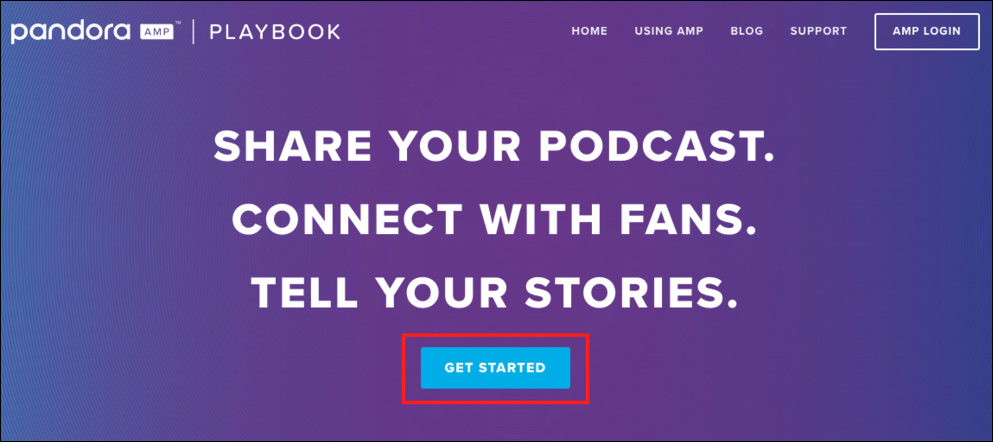
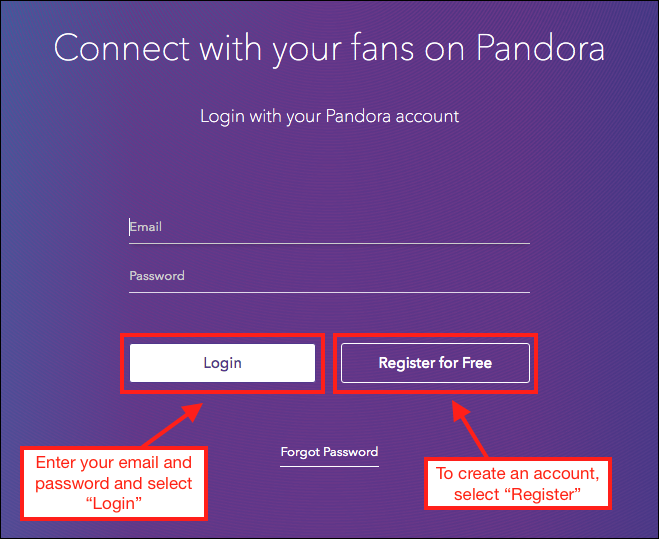
- After logging in, you will be directed to the "Submit Podcast" page to start the submission process. Enter your RSS feed URL into the provided box and click "Next."
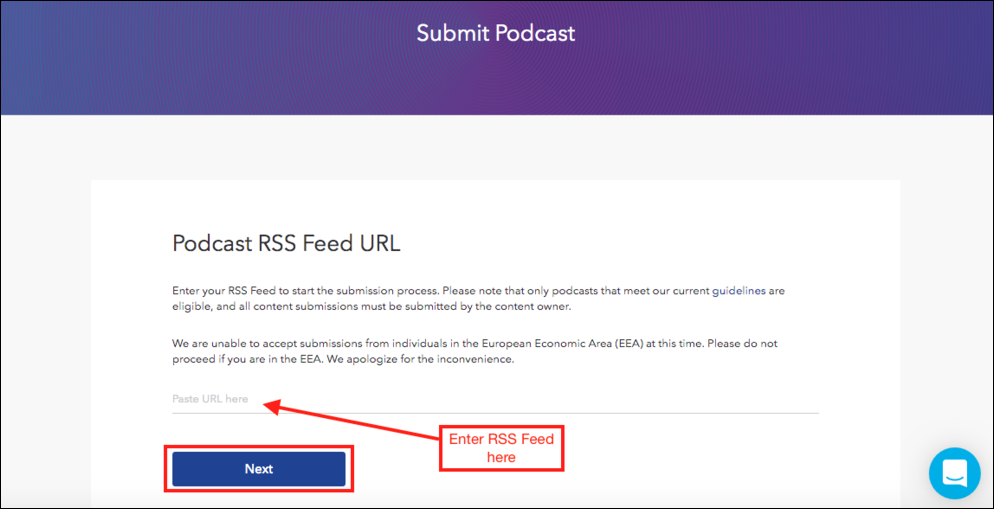
- If your RSS feed is valid, you will be directed to a page with your podcast details. Pandora will automatically populate your podcast artwork, the title of your podcast, and your podcast summary. This information cannot be edited on this page, so if any of this information is incorrect, check your RSS feed to ensure accuracy at the source.
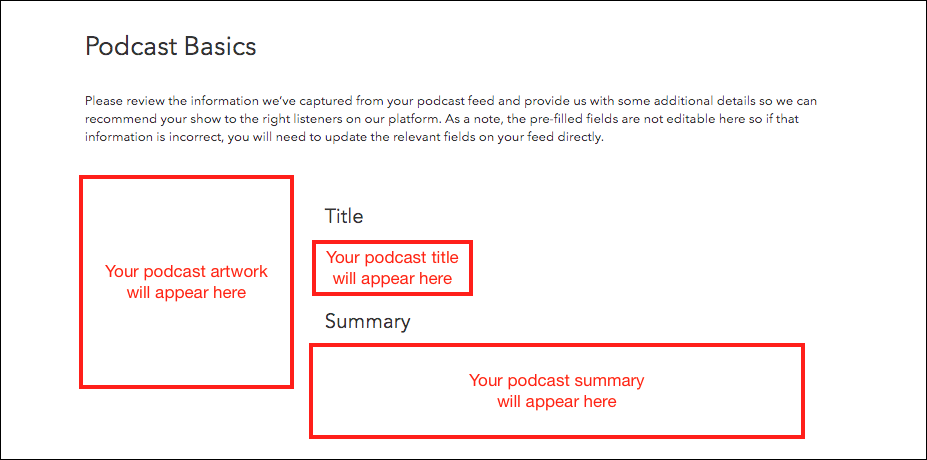
- Next, you will need to fill in your podcast type details, including playback order, freshness, and MPAA rating.
- Playback Order: This refers to how your podcast is designed to be listened to.
- Episodic: If your episodes stand on their own and don't have to be listened to in a particular order, select "Episodic."
- Serial: If your podcast episodes are meant to be listened to in a particular order (i.e. Listen to Episode 1 before starting Episode 2), select "Serial."
- Freshness: This refers to your podcast's relationship with time and current events.
- Evergreen: If your episodes don't reflect or discuss current events, select "Evergreen."
- Timely: If your podcast incorporates current events (News, Sports, Pop Culture, etc.), select "Timely."
- MPAA Rating: This refers to your podcast's "clean" or "explicit" labeling.
- G: Your podcast is designed for kids.
- PG: Your podcast uses clean language and discusses family-friendly topics.
- PG-13: Your podcast features mature content and/or curse words.
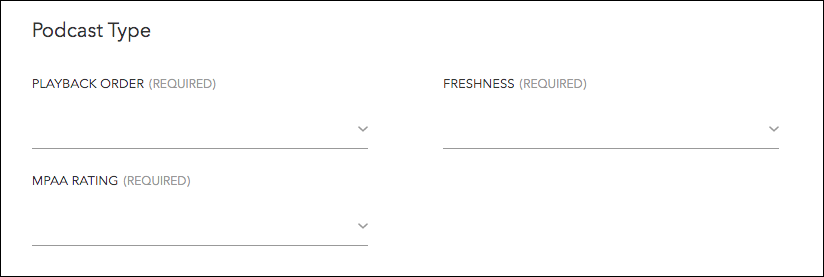
- Playback Order: This refers to how your podcast is designed to be listened to.
- Now, you'll need to indicate if your podcast as a whole is sponsored by or financially supported by another company. If so, select "Yes" and enter your brand sponsor. If not, simply select "No." Note that the answer to this question is "No" unless a single company sponsors your entire podcast. Single episode sponsors do not apply here.
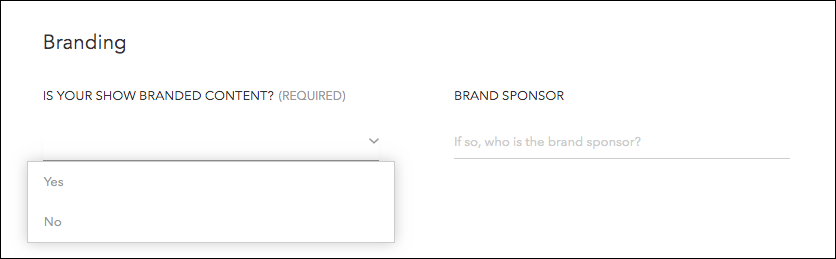
- Then, you'll need to enter two download statistics: Average Downloads per Episode and Total Downloads in the US.
- Average Downloads per Episode (within 30 days of episode drop): How many downloads does an average episode get in the first 30 days? Note that if you don't have this specific stat, look at the current numbers for an episode you published approximately one month ago.
- Total Downloads (US-only, in the past 12 months): How many United States downloads has your podcast received in the last 12 months?
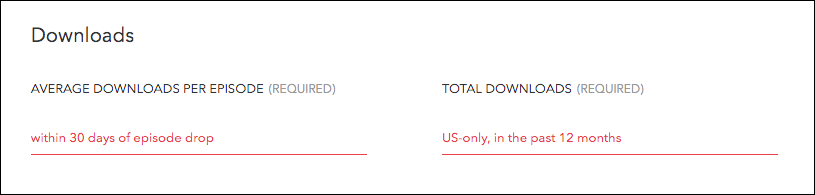
- You'll also have to indicate whether you are interested in Pandora running advertisements in and around your podcast episodes in exchange for financial compensation. Note that responding "yes" does not guarantee that Pandora will run ads and compensate you. Answering "yes" only gives Pandora permission to consider if your podcast is a good fit for their ad platform.
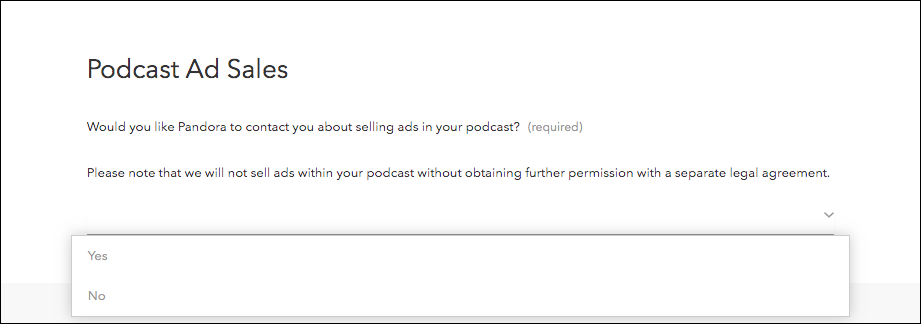
- Finally, if you have a Facebook page, Twitter account, YouTube channel, or Wikipedia page for your podcast, enter the links in the corresponding boxes. These are not required, so you can leave any of these fields blank.
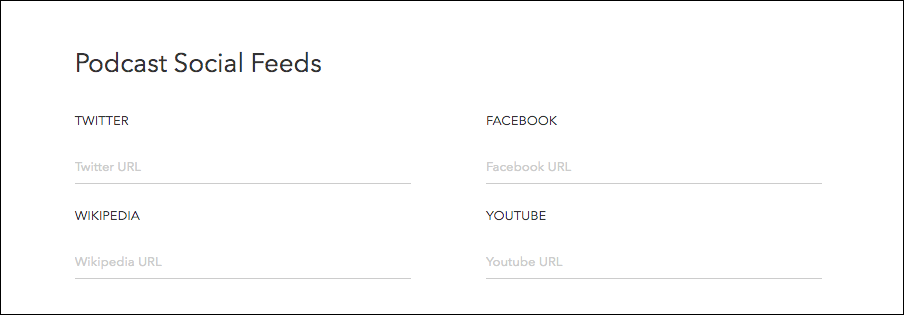
- After filling out all of the fields, select "Next" and your podcast will now be submitted to Pandora for review.
It may take up to 4-6 weeks for Pandora to review your submission since they are currently manually reviewing submissions. Once you've successfully submitted your podcast, you will be able to check the status of your submission on the "Submissions" page. Pandora will contact you via email if your podcast is approved. If approved, your podcast will be included in playlists and will start to be suggested to listeners.
Happy podcasting!
Interested in podcasting with Live365? Join our waitlist to be the first to be notified when podcasting is available on the Live365 platform.
Discover thousands of free stations from every genre of music and talk at Live365.com. Keep up with the latest news by following us on Facebook (Live365 (Official) and Live365 Broadcasting) and Twitter (@Live365 and @Broadcast365)!
Article Image: mohamed_hassan via Pixabay.
